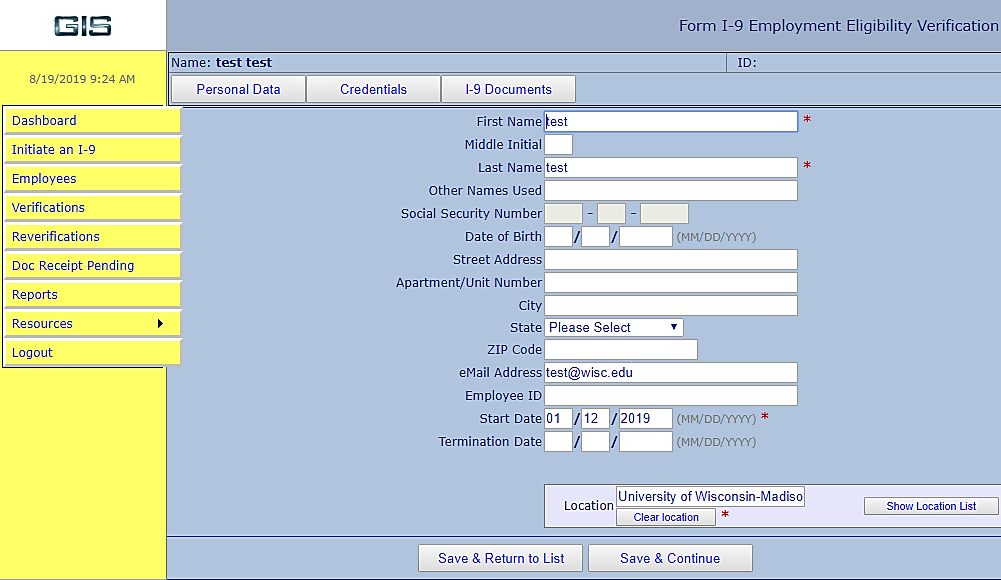This tip is for UW employees who initiate and complete I-9s on behalf of the UW.
When a termination date is entered into HRS and that employee has a completed I-9, it is very important to enter the termination date into the I-9 in GIS as well because the I-9 is no longer needed once employment ends. Also, once the termination date is entered in GIS, the system will automatically delete the I-9 on schedule.
Follow these instructions to enter the termination date in GIS:
- Log into Compli-9
- Search for the employee
- Select the employee
- Click on the Personal Data Tab
- Enter the termination date at the bottom of the page
- Enter the employee ID as well if it’s missing
- Click Save and Return to List