
You’ve finished your recruitment process and have selected the perfect candidate—Woo! Hoo!
Now it’s time to start the offer process in TREMS. Here are some reminders when creating and extending an offer in TREMS:
Selecting applicant status
To start the offer process in TREMS, always go to the applicant card to change the applicant’s status to “Verbal offer.” Do not use the bulk move feature when moving to “Verbal offer.” When a bulk move is done, critical information is removed from the offer card, such as title code and pay basis, which causes downstream effects in our reporting of new hires.
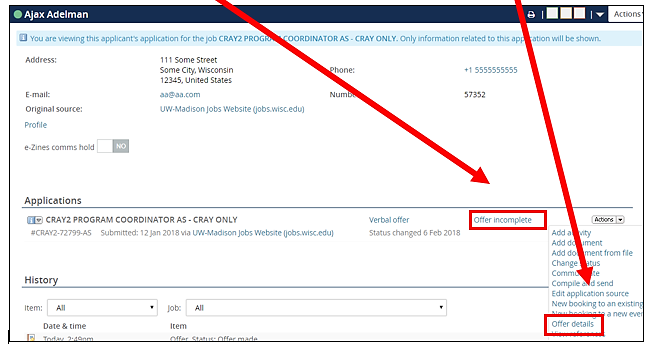
Editing the title and/or title code
The available title and title code(s) for the position will pre-populate on the offer card. You should delete all titles and codes that do not apply. Do not retype the selected title or remove any part of the title/code. Re-typing, adding spaces, or editing the title and codes in any way affects the way the data is moved to JEMS and causes reporting errors.
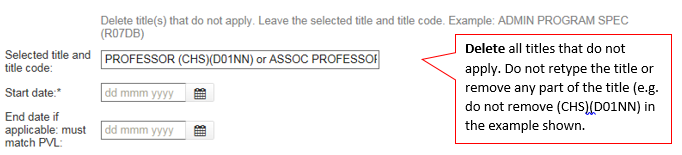
Reopening the offer card
If you need to reopen the offer card after it’s been saved or approved, there are two ways to get back into the offer card: 1) open the applicant card and click on “Offer incomplete” or, 2) use the Actions menu on the applicant card to choose “Offer details”. There is no need to move the applicant’s status back to “Verbal offer” to reopen the offer card.
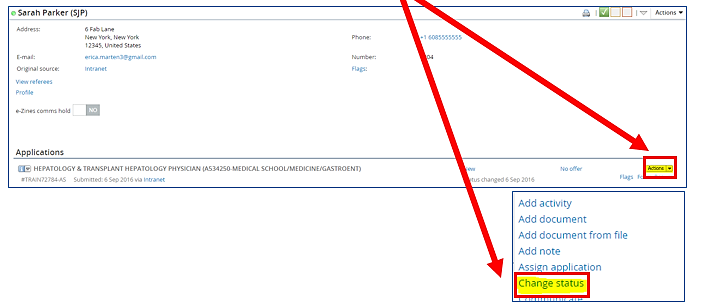
Please refer to our help doc for step-by-step instructions. Reach out to your TRE Specialist if you have any questions. They are happy to help you become a TREMS pro!!