Submitting Payment Election Information
You can enter and update your payment election information in Workday.
Detailed instructions can be found online in English and other languages.
If you require a paper form, please contact OHR Payroll at Payroll@ohr.wisc.edu. You can submit the direct deposit form in person to your department Payroll/HR office, or to the Office of Human Resources at 21 N. Park Street, Suite 5101, Madison WI. You must present a valid photo ID when you submit the paper form.
For security purposes, UW-Madison will not accept payment election forms via email.
Payment Election Forms Submitted Through Email
Phishing attempts continue to be an issue, so it is critical that we only accept payment election forms from employees in person. Do not accept any payment election forms submitted through email.
Payment Election Form Identification Verification
The payment election form includes a section for an identification verification signature.
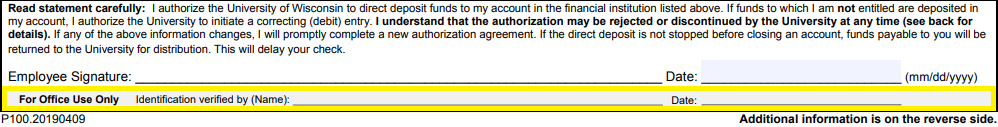
When you receive a payment election form from an employee, you must:
- Verify the identity of the person submitting the form. If the employee works remotely, call them using the phone number listed in Workday. Do not use the phone number listed on the direct deposit form.
- Once you have verified the identity, Sign and date the “Identification verified by (Name)” portion of the form to confirm. If your signature is difficult to read, please print your name.
- Submit the signed form to OHR.
OHR will not enter forms that are missing an identification verification signature. If OHR receives a form that is missing this signature, we will reach out to the dept/division. The dept/division then needs to follow the above listed steps 1–3.
If you have any questions, please contact OHR Payroll.