Daim Muaj Cov Lus Yooj Yim
Siv daim ntawv txhais no nrhiav Workday cov lus. Koj yuav pom cov lus txhais to taub yooj yim, duab, thiab txhais rau ntawv Spanish, Hmoob, Thaisnpej, Suav, thiab Nespablim. Luam ib daim twm thiab qhia rau lwm tus.
Cov lus siv
Hmoob / Hmong
This is an glossary of terms with a series of alphabetically listed terms divided into sections based on their first letter.
A
Apps
Cov kev muaj pab nyob ntawm sab siv tau ua tej yam. Nyem cov duab qhib cov haujlwm yuav tau ua thiab ntawv tshaj qhia saib. Cov apps piv txwv yog “time,” “absence,” “personal information,” thiab “benefits and pay.”
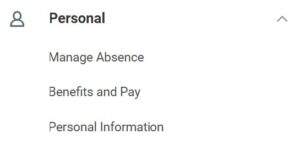
C
Cov daim (Tiles)
Cov Apps ntawm sab MyUW home page
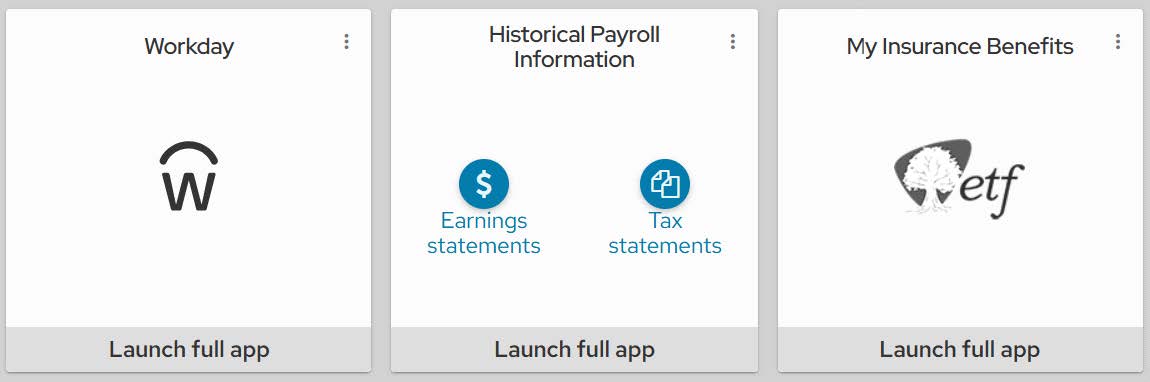
Cov kev qhia (Notifications)
Lus qhia thiab hais kom nco tseem ceeb

Cov lus tshaj qhia
Tej yam pauv
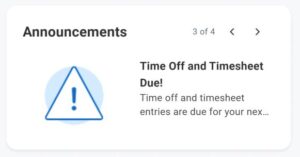
D
Daim tw them (Payslip)
Koj daim tw nyiaj them (cov qhia txog daim nyiaj them)
H
Hloov (Toggle)
Cov muaj rau koj xaiv hloov los pauv mus rau
Hub
Ib sab webpage muaj ntau yam ua thiab kev pab (piv txwv: Jobs Hub, Benefits and Pay Hub)
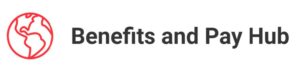
I
Icons
Cov duab me me
![]()
K
Kab ntaus nrhiav (Search Bar)
Ib qho koj ntaus tau rau nrhiav tib neeg, cov haujlwm yuav tau ua, thiab ntawv tshaj qhia
![]()
Kaw tawm (Sign Out)
Xaus los tsum koj qhov kev siv Workday

Kev them (Pay)
Cov kev qhia txog koj daim nyiaj them, xws li cov txiav tawm (nyiaj txiav tawm) them paj kas phais thiab cov se rau nom tswv teb chaws thiab xeev
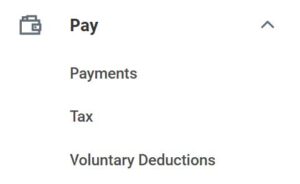
Kho / hloov
Kho / hloov kom koj pom cov apps ntawm thawj sab (home page) muaj li cas
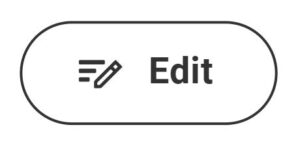
Kuv cov haujlwm (My Tasks)
Cov koj yuav tsum tau ua

L
Lwg (Summary)
Cov qhia koj cov ntaub ntawv cuag tau koj thiab koj txoj haujlwm thiab kev kawm txog qib twg
M
Menu
Ib daim muaj qhib tau cov sab txawv nyob hauv ib lub website (saum ces kaum sab lauj ntawm txhua sab)

P
Daim ntawv fais fab (duab)

Q
Quick Tasks
Peb yam koj ua ntau los heev tas li
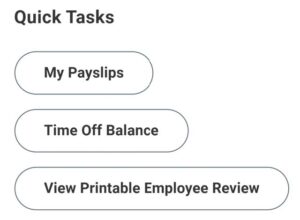
T
Thawj Sab (Home Page)
Thawjsab ntawm lub Workday website uas koj pom cov hais kom nco, cov yuav tau ua, thiab qhia tseem ceeb
Tshawb
Twm txhua nrho seb ib lub website muaj dab tsi
Tswj kev so (tsis tuaj ua haujlwm)
Tswj kev so (tsis tuaj ua haujlwm)

Txav (Scroll)
Txav rau sab lauj, sab xis, saum toj, los hauv qab ib sab webpage
U
UW Logo (daim duab)
Haga clic en este logo para ir a la página principal (home page) de Workday
