TREMS users, effective January 13, 2021, you have access to a new view of applications in TREMS. The new view is called the Applicant Progress Board (APB) and provides the same information as the Applicant List in a new format. You are not required to use the APB view, it’s simply an option. Why might you want to use this view? It provides you with:
- an inclusive view of the progress of all the applications for your jobs at a glance;
- quick access to applicant documents such as resume and cover letter;
- ability to drag and drop applicants to the next step in the process quickly with a documented status change
Division HR users can access the APB from the applicant list by clicking the ‘Go to board view’ button:
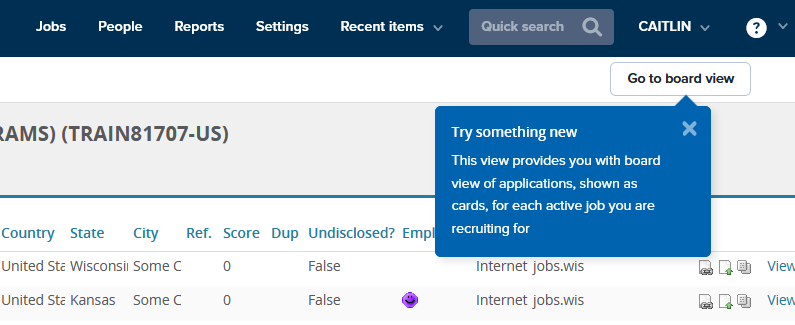
Hiring Managers can access the APB from a tile on their dashboard:
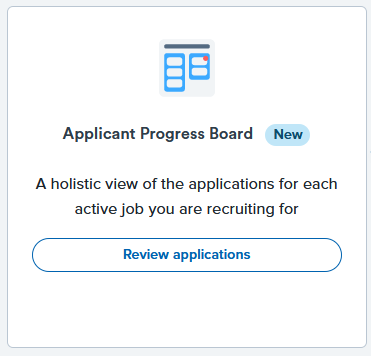
Users will be greeted with an introduction to the APB, including an on-screen guide:
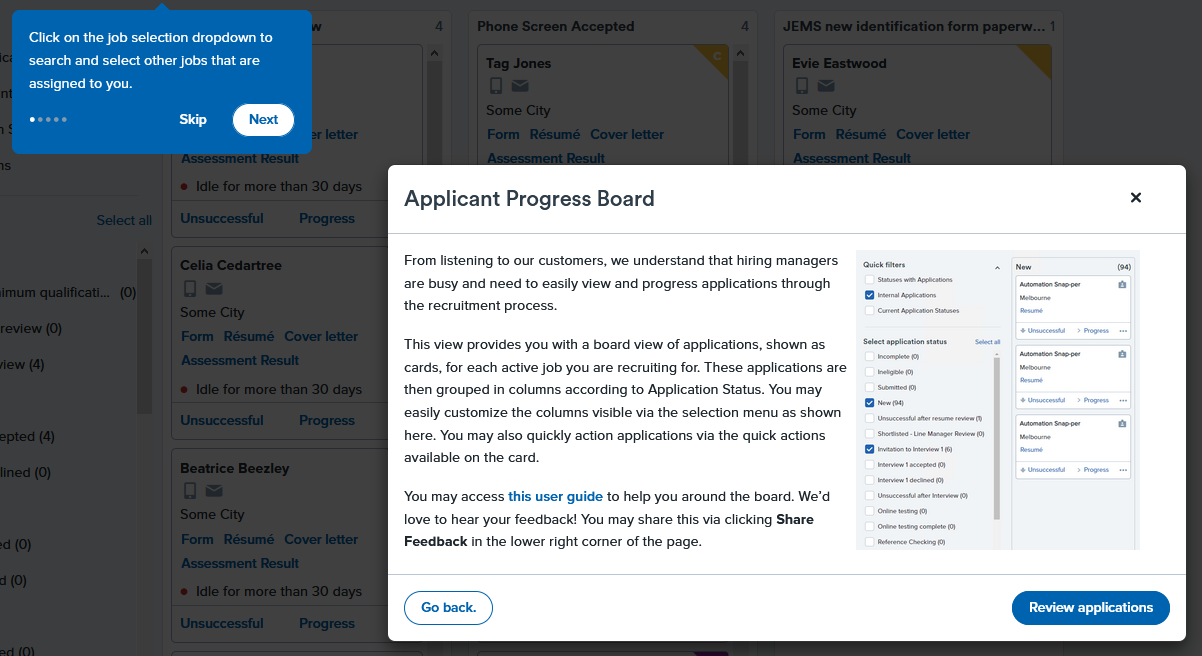
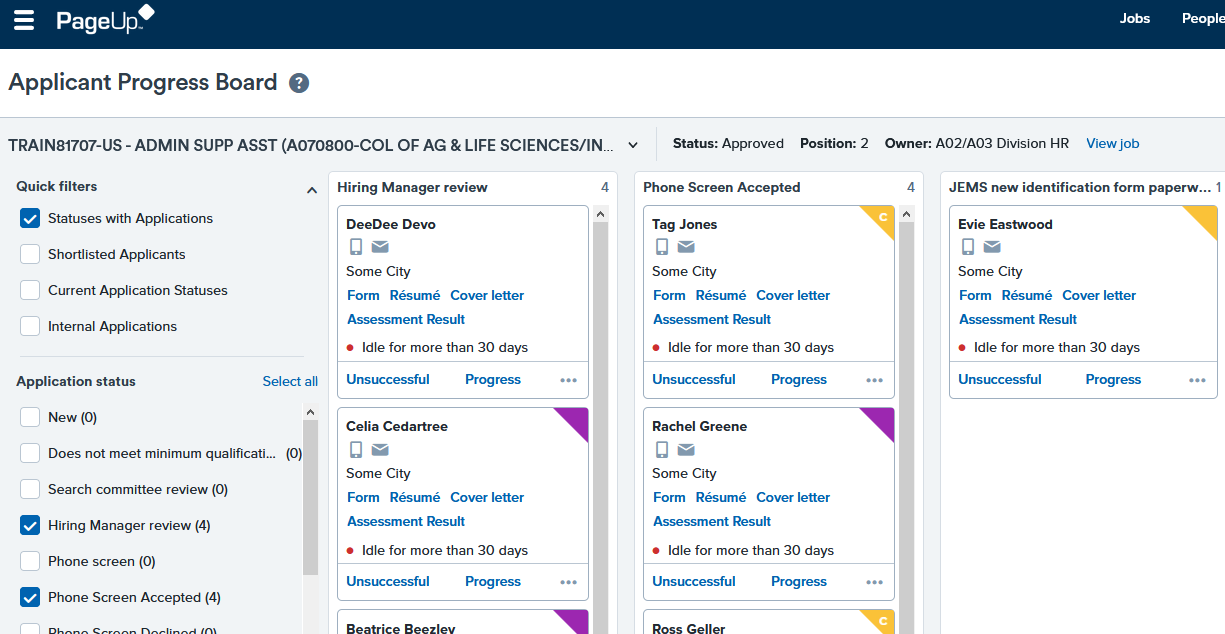
There are a few important notes for the APB:
- There are no bulk actions. Users can make individual status changes, access applicant cards, and view application materials.
- To use bulk actions, go back to the applicant list by clicking the ‘Go to list view’ button.
- To make an individual status change, you can drag and drop an applicant into the desired column. If an applicant is dragged into a column in error, simply press the ‘Cancel’ button.
- It is recommended to use Google Chrome, Mozilla Firefox, or Microsoft Edge. The APB does not function in Internet Explorer yet.
For more information and tips on using the APB, click here: https://knowledgeportal.pageuppeople.com/article/applicant-progress-board/
If you have any questions, please reach out to your Division HR or TRE Recruitment Specialist.