简明的词汇表
欢迎使用这个互动式词汇表查找 Workday 术语。您将看到简单易懂的定义、图片以及西班牙语、苗语、藏语、汉语和尼泊尔语的翻译。您还可以打印出来自己阅读或与他人分享。
词汇表
中文 / Chinese
This is an glossary of terms with a series of alphabetically listed terms divided into sections based on their first letter.
A
Announcements (公告)
一般的更新信息
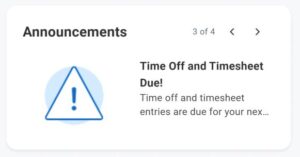
Apps (应用程序)
页面上的应用程序。点击图标可以进入对应的任务或报表。应用程序的例子包括“时间”、“缺勤”、“个人资料”以及“福利与工资”
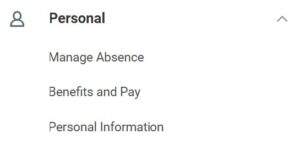
B
Browse (浏览)
阅读网页内容
E
Edit (编辑或变更)
更改您的主页上应用程序的显示方式
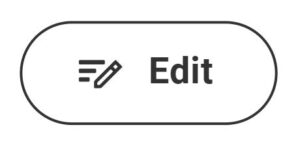
H
Home Page (主页)
Workday网站的首页,您可以在此查看重要提醒、任务和报表
Hub (中心)
综合多项操作与资源的一个网页(例如:职位中心、福利与工资中心)
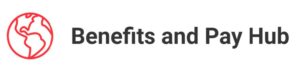
I
Icons (图标)
小图形
![]()
M
Manage Absence (管理假期)
请假、修改请假时间或申请缺勤

Menu (菜单)
网站中不同页面的列表(每个页面的左上角)

My Tasks (我的任务)
您必须完成的事项

N
Notifications (通知)
重要的信息和提醒

P
Pay (工资)
您工资的详情,包括为参加福利保险、预付联邦税和州税所扣除的金额(工资扣除部分)
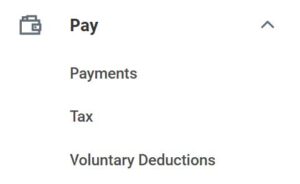
Payslip (工资单)
您的工资条(工资明细)
电子文档

Q
Quick Tasks (快捷任务)
您最常进行的3项操作
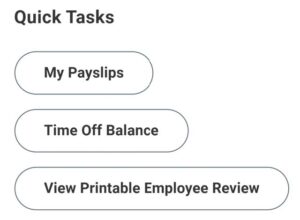
S
Scroll (滚动鼠标)
在网页上向左、右、上或下移动
Search Bar (搜索栏)
可输入关键词以查找人员、任务和报表的地方
![]()
Sign Out (退出)
结束使用您的 Workday

Summary (摘要)
您的联系信息、工作和教育背景详情
T
Tiles (模块)
MyUW 主页上的应用程序
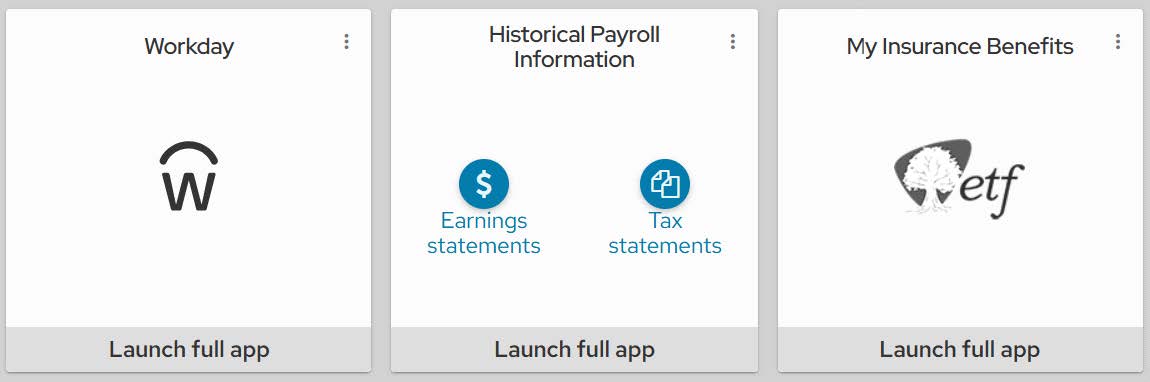
Toggle (切换)
在不同选项之间转换
U
UW Logo ( 威大标志)
点击可返回 Workday 主页
